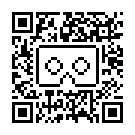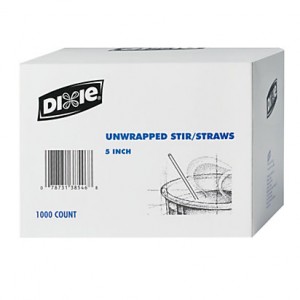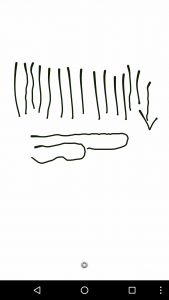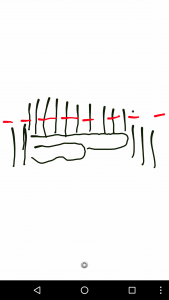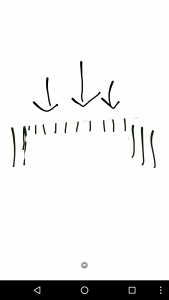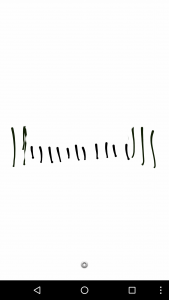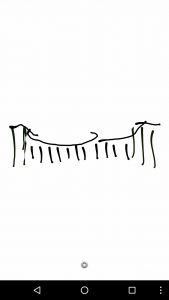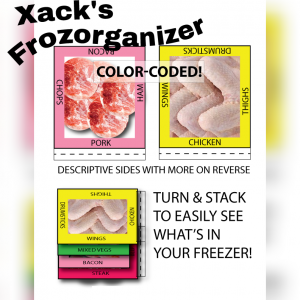If you have ever traded or even bought a car at any brick-and-mortar dealership, you know how rushed and icky it feels. You always feel like you got duped. Luckily, there is now an option for the computer generation!
I had been researching buying a used car for two months, due to a circumstance that required a wait. During that time, I was driving to used car dealerships and found that either the car advertised on the internet was not there or there were all sorts of add-on charges. Places that advertise “no dealer fee” found other ways to make up for that “loss”.
I wanted a specific car. I wanted a specific interior and exterior colors, so I watched the cars come and go. Towards the end of my wait period, I could not find the specific car with the mileage and price that I wanted. I was getting worried.
Insert clouds parting and rays of light.
Carvana.com
I stumbled across a listing for what I was searching for, with a slightly different interior. I read through the site in detail and it sounded too good to be true. But, I figured that I would try it out, anyway.
Here are the items that appealed to me:
The whole process is done online.
They deliver the vehicle to your home.
7 day test drive (under 400 miles).
Money back guarantee.
Those gave me enough confidence to start the buying process. I put the car in the shopping cart (they call it a garage) and started the car buying experience of a lifetime.
The first thing in the checkout was their add-ons and extended warranty. I believe in warranties because I have had to use them before. The car I was purchasing was a hybrid, so I don’t want to take a chance. Carvana.com has their own 100 day/4189 mile guarantee as well, so with all that, plus the 8-year warranty on the battery that came with the car, I feel very protected. I have had issues with buying used cars in the past and don’t want a repeat. I actually called Carvana.com when I got to the financing screen and they informed me that they do a 120 point inspection before listing the car, and the same inspection right before they ship it.
As previously mentioned, I had questions when I got to the financing page, so I called them. This was a Saturday morning and the person who answered was not only pleasant, but very knowledgeable and receptive to my barrage of questions. I wanted to know whether clicking “next” on this page was “final”, meaning “is this locking me into this?” She said no. What floored me was that she said that up until I actually sign for the car when it arrives, nothing is set in stone.
Wow.
I also learned that once it arrives, I get to test drive it before signing for it. The down payment is also not taken until you sign for it. Did you know that if you wanted to pick it up, they will give you $200 towards your plane ticket? At this point, I knew I was going through with this, no matter what.
The “dashboard” screen was great to pick your own terms and payments! Loved this! I played with the dials until I was comfortable with what I saw.
Once off the phone, I clicked “next” and was taken through a few more screens of delivery options and dates/times, and then the contracts. Never have I been able to sit down and read every word of a contract at a car dealer without them tapping their fingers on the desk. I guess no one reads them, so when I try and ask questions, they are caught unaware. I read all of the contract terms and found that, in my situation, I live more than 100 miles from the nearest Carvana.com “vending machine” (yes, they call it that), and if I return the car, I may have to pay to get it there. Better $400 than thousands.
By the way, you cannot complete the process on your phone, unfortunately. This has to be done on a desktop.
Back to the contracts. You will be asked to provide a signature and your initials up front, and then click on highlighted areas to insert these signatures into the contracts. In my case, there were 9 contracts to go through. Once I completed the final one, the last page was my confirmation and I was done.
Later, I received an email (that went to my junk folder) that had a zipped file of all the documents that I signed. The woman on the phone told me that I would be called by their people to verify a few things. At the time of this writing(Sunday), I haven’t heard from them, but I didn’t expect any calls until Monday, anyway.
I ended up having to wait a week to purchase a vehicle (personal reasons), and during that time, I actually lost out on the car I was looking at. They will not hold a car for you, which makes it better for others who were looking at it, also. Everything happens for a reason, and this was no exception. I ended up getting the exact color and interior I wanted with another vehicle on the site. The re-signing of the documents were just as quick and smooth the second time around.
After the call that verified the down payment in my bank account, the date was set for delivery. I was called the morning of delivery by Stephen, who was extremely nice and answered my last minute questions. He gave me a head’s up on where they were at and how long it would take to deliver. I was able to text with him during their commute.

Anita and Stephen waved as they arrived and were so friendly, I felt like I was in another world! The car looked amazing and within a minute or two, I was test driving my new car. I signed a few documents (not anything to do with the loan/ownership – those were already signed!) and they were on their way.
I cannot thank Carvana.com enough for this unusually pleasant experience and I will be telling everyone to get their next car through Carvana.com!